
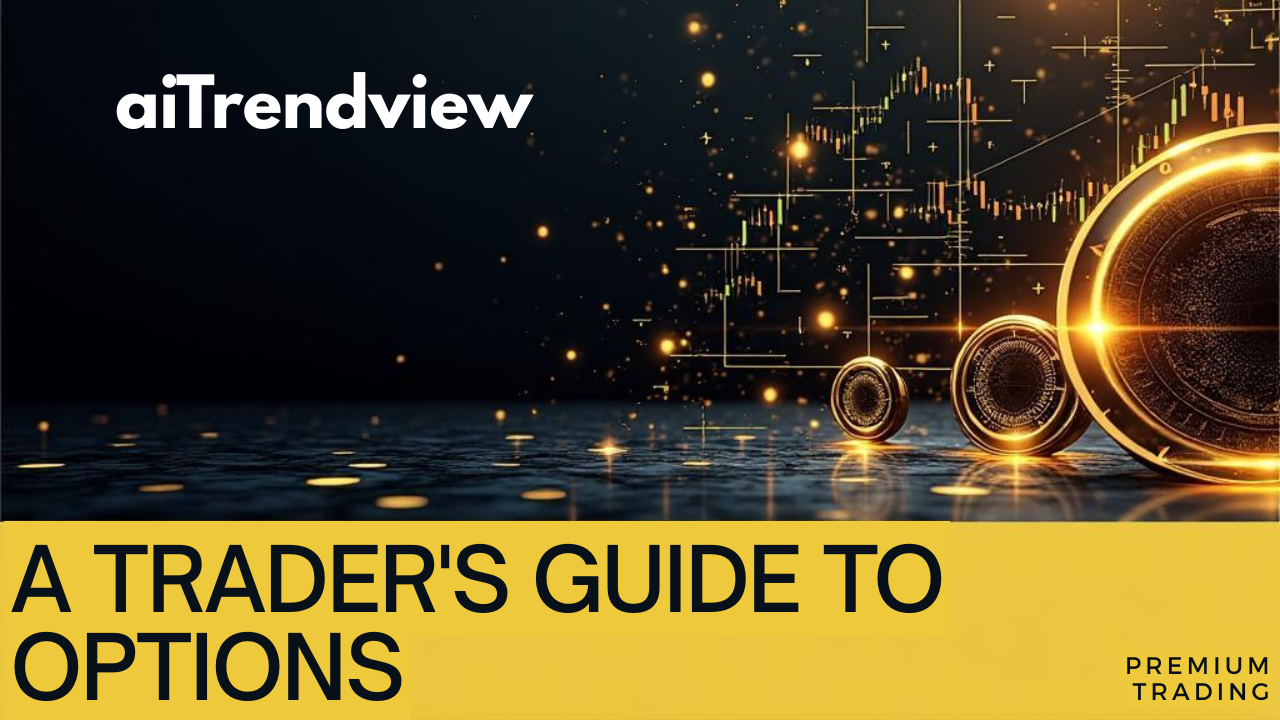
A Trader’s Guide to Options on TradingView: Live Walkthrough
For many traders, options can seem complex, but they offer a powerful way to hedge positions or speculate on market movements with limited risk. TradingView, a platform known for its comprehensive charting and analysis tools, also provides a robust interface for options trading. The video, “How to Create an Options Trade: Live Walkthrough,” is a great resource for anyone looking to understand this process.
What are Options?
Options are financial derivatives that give the buyer the right, but not the obligation, to buy or sell an underlying asset at a predetermined price (the strike price) on or before a specific date (the expiration date). The two main types are:
Key Takeaways from the Tutorial
The live walkthrough is a fantastic way to learn by example. The video likely covers:
By watching this live walkthrough, you can gain a practical understanding of how to trade options on TradingView. This tutorial is an essential resource for anyone looking to add this powerful instrument to their trading strategy.
Disclaimer from aiTrendview.com
The content provided in this blog post is for educational and training purposes only. It is not intended to be, and should not be construed as, financial, investment, or trading advice. All charting and technical analysis examples are for illustrative purposes. Trading and investing in financial markets involve substantial risk of loss and are not suitable for every individual. Before making any financial decisions, you should consult with a qualified financial professional to assess your personal financial situation.




© Copyright 2025. All Rights Reserved By aiTrendview.com a AQJ TRADERS Product
1) or fractional share
Investing in the stock markets carries risk: the value of investments can go up as well as down and you may receive back less than your original investment. Individual investors should make their own decisions or seek independent advice.